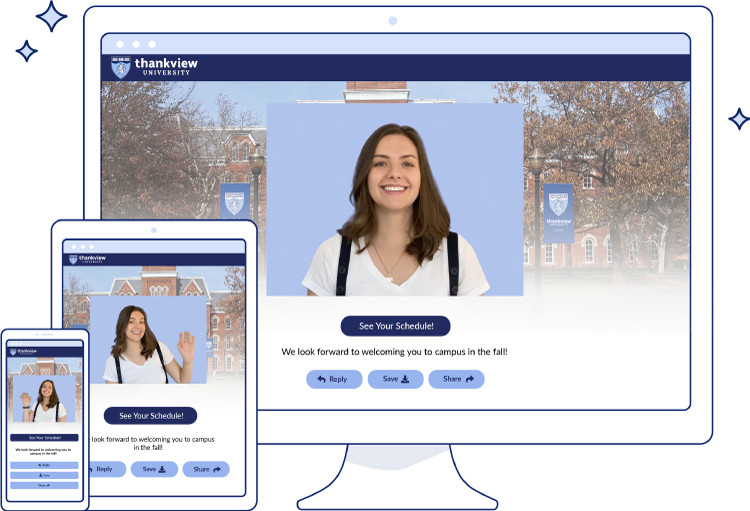August 2020 Top 3 Tips
1. How do I separate an email and text campaign?
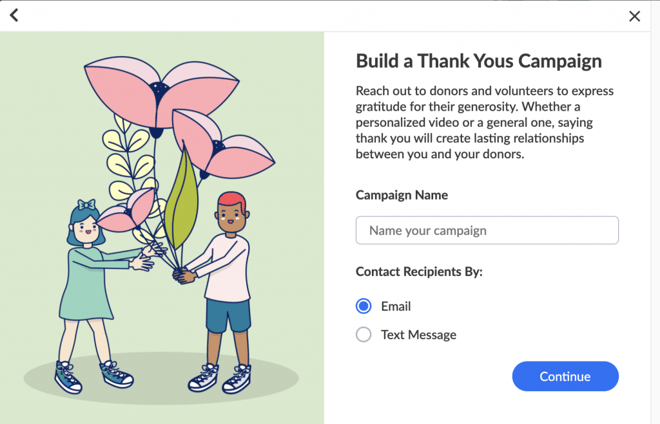
With a recent update, text campaigns and email campaigns now need to be separate. You’ll have the option to select what method you’d like to use when you click “Create New Campaign.” Underneath the title, you’ll see “Text” and “Email” option.
If texting is a part of your subscription, we recommend included both the email address and the phone number for each recipient. Don’t worry! If you’ve selected “Email,” the campaign will only be sent as an email.
To learn more about this update, here’s a quick recap!
2. What can a recipient profile show me?
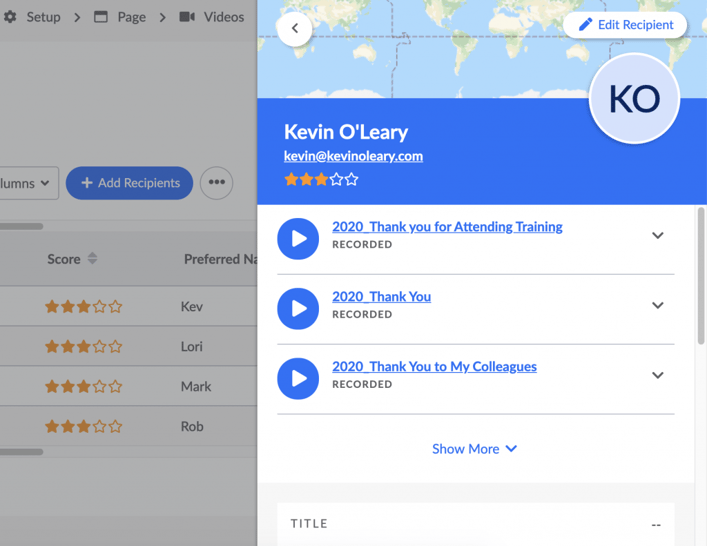
Interested to know what ThankView campaigns your donor has received? No need to go through past campaign metrics, you can find their previous campaign under the “Contacts” tab.
Click on the email/phone number you’d like to view and a sidebar will appear with their previous campaigns, engagement score, and any merge field info you’ve uploaded (e.g. donor ID, favorite ice cream flavor, you name it!)
3. How can I share a link to my ThankView video?
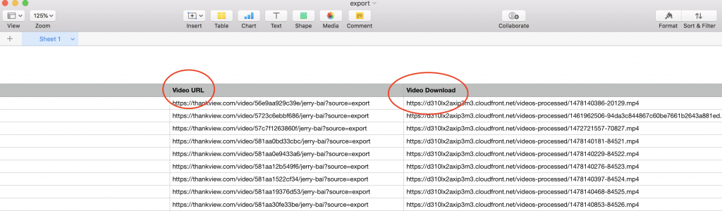
Want to share a ThankView campaign video with your team? Or share your success on our Facebook or LinkedIn community groups?
You can find the link to anything ThankView you’ve sent by downloading the csv. file on the “Metrics” page. On the csv. file you’ll find two video columns.
- Video URL
- Video Download
If you’d like to share the video on your custom landing page, select the Video URL. If you just need the video file, you can choose the “Video Download” option.
Have more questions? Want to share ideas for next month’s tips? Let us know! Email announcements@thankview.com.