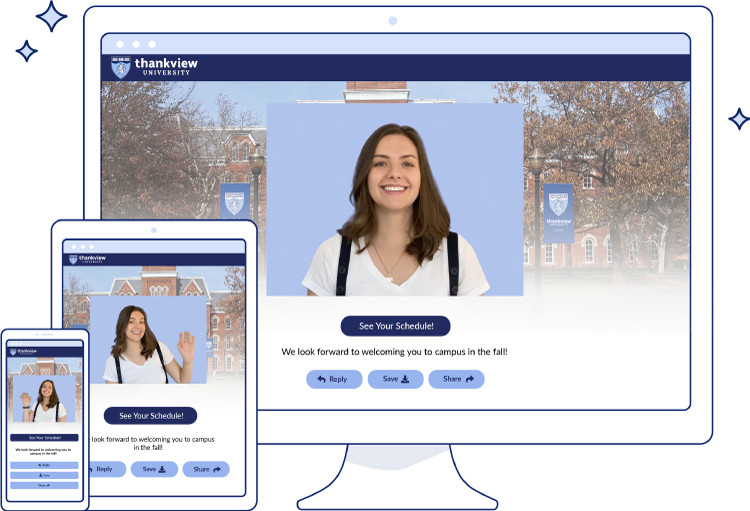7 Tips for Filming Video on Your Smartphone
Getting Started
Before you even get your shot lined up, you need to make sure your phone is set up to take video properly.
The most important setting is video resolution, which refers to how large your video will be. Two common resolutions are 1080 HD and 4K, which is the larger of the two. You can find change the resolutions on most phones in the settings section for your camera.
Next, check the frame rate. This sets how many individual frames per second (fps) your video records. Common settings are 24 fps, 30 fps, and 60 fps. The higher the number, the more polished the video you’ll produce.
Watch out, though, as both of these settings affect the final file size of the video. For instance, a five-second video shot at 4K-resolution is roughly four times the size of the same video length shot in 1080 HD. Be sure to check that wherever you’re uploading your video does not have file size restrictions.
Finally: clean your lens. The last thing you want is to end up with a beautifully filmed video viewed through a thumb smudge. This is also why you need to watch when you eat peanut butter.
Now you’re ready to get into position!
Tip 1: Aspect
Make sure your phone camera is positioned horizontally when filming. A fundamental rule of composition is the rule of thirds. Basically, if you were to divide your screen like a tic-tac-toe board, you should fall at the intersection of two of the lines.
People are much more likely to tune out if there’s more blank screen than compelling content!
Tip 2: Distance
Another video recording tip is to make sure you’re about 3-4 feet away from the camera. A fundamental rule of composition is the rule of thirds. Basically, if you were to divide your screen like a tic-tac-toe board, you should fall at the intersection of two of the lines.
You should be close enough to be the center of focus, but not so close that it feels like people are watching the Blair Witch Project.
Tip 3: Angle
Make sure your lens is at eye-level. Filming from an angle below you will make you seem wider and disproportionately bigger and filming from a higher angle can make it seem as though the viewer is observing you as a third-party (creepy, right?).
Don’t resort to recording handheld video to get the angle right: the shakiness isn’t worth it! If you don’t have a tripod to keep the camera steady, use a flat surface and items like books to prop the phone up.
Tip 4: Illumination
Smartphone cameras have small image sensors and low dynamic range. So shooting in dark environments will give you grainy, low-quality footage. In addition, the auto exposure on mobile phones is typically slow to adjust when changing from one scene to the next, so be cautious when moving from dark areas to bright ones.
If you have a window, use your surroundings to your advantage! Position yourself in front of it for the natural light, but make sure it’s in front of you for the shot, not behind you. Otherwise, you’ll just be a shadow puppet. This is especially helpful if it’s an overcast or cloudy day, which will produce a much softer, more pleasant-looking light than high-noon or full sun.
Tip 5: Setting
Another tip for filming on your phone is to put some distance in front and behind you so the setting feels less cramped. Don’t back yourself directly up against a wall, especially because this will cause a shadow halo effect.
If you can, try to find a space that has small items of interest in the background to give the backdrop some texture and dynamic depth. This can also make the video feel less sterile.
Tip 6: Wardrobe
Try to choose clothing that doesn’t distract and that doesn’t have high contrast. Bright white clothing will get washed out, so if you have a white shirt try to cover it with another layer. Vibrant reds will also cause you to have an unnatural glow, so that color is best left in your closet.
Tip 7: Audio
Record in a quiet location, indoors if possible. Outside locations can suffer from wind cutting into your audio or the sound of birds being picked up. When indoors, avoid fans and rooms that have thin walls that are adjacent to noisy areas.
To avoid external noise distortion, you can also use an external microphone hooked up to a computer or a memo recorder on a separate phone to record your audio. You can then overlay the audio in a video editing program like iMovie.
Our best piece of advice outside of these video recording tips is to make sure you take the time to do multiple takes. Give yourself the opportunity to nail your video, and know that it doesn’t always happen on the first try.
We can’t wait to see what you create!