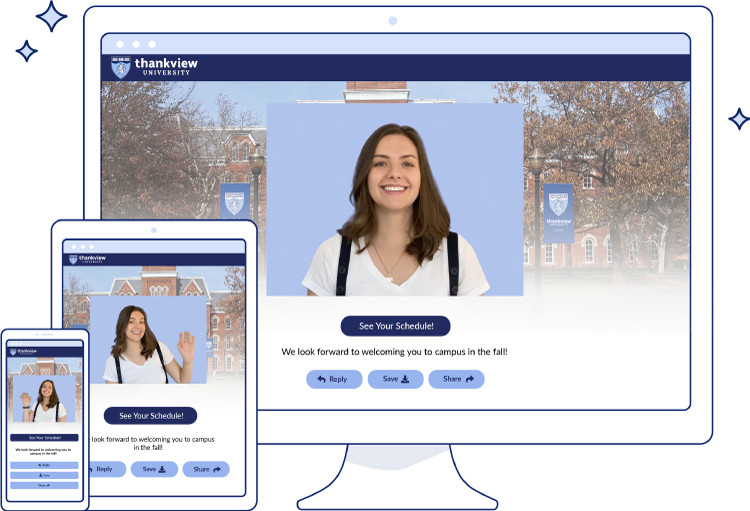Free Nonprofit Budget Template: Simplify Your Finance Management
There’s no way you can run a successful nonprofit if you don’t know what you’re spending. Enter: your budget. This must-have document will help you keep track of your revenue and expenses so you know exactly what you plan to spend for the year ahead.
Not sure where to start? No problem! Today we’re taking you through why you need a budget and helping you create your own using our free nonprofit organization budget template in Google Sheets.
Why You Really Need a Budget
You might be looking at a nonprofit budget example or template thinking, “This is a lot of work.” Sure, it needs some upfront investment of your time, but it’s totally worth it.
Setting and updating a budget helps you stay in control of your finances. You’re no longer running around like a headless chicken, not knowing whether you’re in the green or in the red. Here are some other reasons why you need an annual budget for your nonprofit organization.
Helps Inform Your Decisions
Want to host another fundraiser this year? Experiment more with online donations? Maybe you need to save a few thousand dollars but aren’t sure where from? Your budget can help you figure out these tricky little dilemmas and more.
By splitting your revenue and expenditure out into categories, you can easily see what’s allocated and where there’s some wiggle room. If you know there’s likely to be $2,000 left over in your events budget you can think about planning a new fundraiser. If you realize your utility costs have crept up since last year you can negotiate for a better deal. Always negotiate.
Filling in a clear, simple nonprofit program budget template will give you all the details you need to make strategic decisions. Plus, you’ll feel good knowing everything’s written down and no longer floating around in your head.
Keeps Your Board of Directors in the Know
Chances are your executive directors are a busy bunch. We all are, right? They don’t always have time to ask you questions about financial management and the nonprofit’s current financial health. If you have an easy-to-understand budget prepared, you can keep your fellow nonprofit leaders in the know and avoid those difficult questions.
Having a budget will also make you look super organized and efficient. And who doesn’t want that? With a proper budget set you can concentrate on discussing items that matter and making the big decisions, because you don’t need to spend time worrying about your cash flow. And remember, cash flow is always king.
Becomes Useful if You’re Looking for Grant Funding
Grant funding can be a real lifeline for most nonprofits. It’s a great way to access some tasty sums of money that’ll help you start or grow a program or project. When you apply for funding, the grantors might ask to see the organization’s budget and other financial reports to get a feel for your financial activities. Makes sense to have one now, right?
Alongside your nonprofit business plan, you’ll be able to supply potential grant funders with a confident budget that confirms you’re a worthy investment. Plotting out your revenue and expenses for the fiscal year shows that you’re serious about how you operate. Funders like that. You might also be asked to create a separate program budget, which you can do easily by adapting your template. Win-win.
What To Include in Your Shiny New Operating Budget

Ready to get started on your nonprofit organizational budget template? Load up your preferred spreadsheet software and create a blank sheet ready to create a master budget worksheet. You don’t need a fancy nonprofit budget template builder — Microsoft Excel or Google Sheets is absolutely perfect.
Still looking at a blank page? Not for long.
Here’s a (free!) nonprofit budget template to use for a basic budget — split into different sections for revenue and expenses. Click File > Make a copy to edit it (you must be signed in to a Gmail account!). We promise this nonprofit organization budget sample is super easy to follow.
Revenue
Let’s start your operating budget off by recording revenue. It’s essential, right? Here are some ideas for different revenue categories you’ll want to feature within your nonprofit budget template.
Program Income
Here you’ll include any revenue from the programs your nonprofit runs. These are the services you offer to your audience — for example, animal care, education, childcare, or advice. You could keep this income as one line item on your budget, or split it so you can get a quick view of income per program.
Sales
While program revenue often accounts for the majority of nonprofit income, sales are also really common. Here you can include revenue from memberships, products, and other resources that you sell alongside your programs.
Individual Contributions
Sometimes your revenue won’t come from an established program or a product you offer. Individual contributions can be a major way of funding your nonprofit. These one-off, monthly, or yearly donations help give you a consistent revenue source throughout the year. Record a total figure for individual donations here, or split it by category so you can see the year-on-year impact of online donations, text donations, pledges, major gifts, and more.
Events Income
Fundraising events can be a fun and effective way to raise revenue for nonprofits. Events often come with their own budget, but you’ll still want to total everything together so you can see a final figure in your main nonprofit budget template.
Appeal Income
Ran a special appeal this year? Work out how much money it raised and record the amount here. Seeing as appeals are usually for a specific project, this is an easy way to help you track those funds so they don’t get lost in your general revenue pot.
Corporate Donations
Don’t forget about your corporate sponsors and supporters. Make sure you include space for corporate donations on your budget, so you get a clear idea of how your income is split between individuals and corporations. This will help you plan your activities for the year ahead, so you know who to target with your campaigns and marketing.
Miscellaneous Revenue
Sometimes your revenue streams won’t fall neatly into a category. Maybe you’ve run a one-off live class or earned income from a partnership project with a major brand. Group income from these activities together under a miscellaneous section.
Expenses

Every nonprofit has operating expenses, program expenses, and fundraising expenses of some kind. Like with your revenue, we recommend splitting them into categories within your nonprofit budget template. This’ll help you monitor changes and identify opportunities to save money from your total expenses.
Staff Payroll and Benefits
One major expense area for nonprofits is your team. Staff salaries, costs, and benefits all need to be recorded within your budget. Keep your budget simple and group these personnel expenses together, or split them out by team or activity to give you a more in-depth idea of your staff costs.
Staff Training and Development
The best nonprofits invest heavily in their staff, so it’s worth including a space to record your staff training and development costs. This could include skills based training courses, coaching, health and safety courses, and management training.
Travel
While we can do so much online these days, sometimes you’ll still need to get in front of people — in person. This means you’re going to have some travel costs to account for. For some nonprofits this will mostly cover local mileage claims and transport to events, but for others you might be recording international flights and hotel bookings.
Rent and Utilities
Space comes at a premium, and things like electricity and water need paying for. Make sure you include them as expenses within your budget, so you can see how your costs change year to year. This could prompt you to look for more affordable offices or ways to cut down on your utility bills.
Telecommunications
Alongside your water and energy costs, you’ll also need to think about your phone and internet provisions. Record them here and take the opportunity to compare them against what’s available on the market. You might be able to switch providers to save, or introduce corporate tablets to help your team communicate and collaborate across distances.
Insurance
Insurance is one of those necessary costs that comes with running a nonprofit. Include your general liability, directors liability, employee benefits, and other insurances here. You could also include insurance costs for any vehicles you own, property you occupy, and equipment you own.
Professional Support
Sometimes you’ll need the support of experts to help you run your nonprofit efficiently and smoothly. Total up your professional support costs for accounting, legal advice, grant writing, human resources, and more. As your nonprofit grows you might find your professional support costs rise, but they’re often well worth investing in (especially when it comes to legal and finance).
Marketing and Advertising
The work you do is amazing, but to make an impact you need people to hear about it. That’s where marketing and advertising comes in. Think about all the methods you use and account for their costs here. Your marketing and advertising expenses might include social media advertising, artwork costs, influencer campaigns, and radio advertising.
Print and Postage
If you’re running events or have a new program coming up, you’ll probably need to print materials to let people know all about it. Group your print and postage costs together here, so you can get a feel for how much you’re spending on sending out materials to your audience. You might realize you could switch to an online program, or swap your thank you letters for personalized thank you videos instead.
Supplies
The supplies category is a kind of catch-all for general costs that don’t fit into the categories above. This might include things like office supplies, or equipment for programs that you run. Some of these costs might be small, but it’s important to keep track of them.
Total Up Your Figures
Once you’re clear on your revenue and expenses it’s time to total them up. At a glance you’ll be able to see whether you’re in the green (yay!) or in the red (not so yay!).
This is super easy to do using a tool like Excel or Sheets, where you can use the “SUM” formula to quickly add up the totals in your columns. After that, you’ll want to know your grand total figure — your revenue minus your expenses. Take advantage of conditional formatting to set a rule where a minus figure turns the cell red. Then you know right away if it’s bad news.
Want a template that already has this ready to go? Use our free template! Click File > Make a copy to edit it. You must be signed into a Gmail account.
If you are seeing red, maybe it’s time to look at cutting back on some of those expenses. If your predicted revenue exceeds your expenses, think about where you can use those extra dollars to make a bigger impact.
Here’s an example/sample of what your budget for your nonprofit organization template should look like:
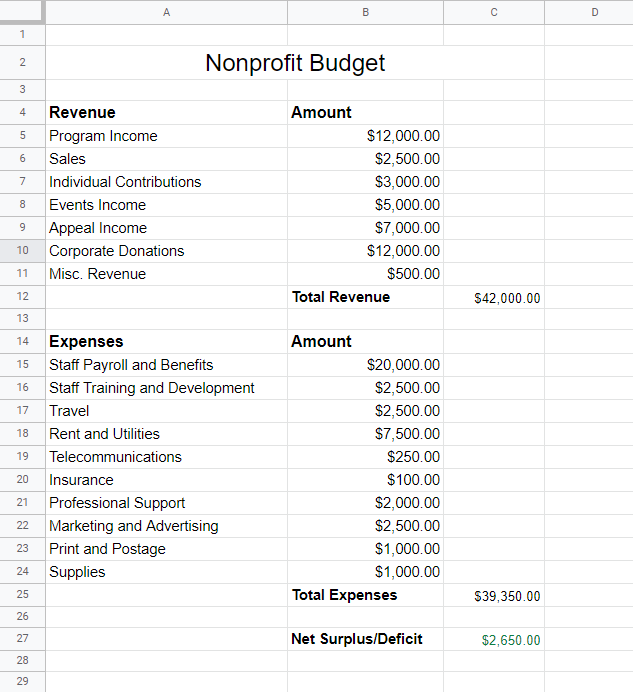
A Nonprofit Budget Template That Works
Setting a budget for your nonprofit doesn’t have to feel unmanageable. Take the sections above and use your data and best predictions to come up with a figure for each that reflects your costs and revenue for the year ahead. It might sound boring at first, but we promise it’s worth it.
If your budget ends up unbalanced and you’re looking for ways to reduce your costs, why not switch some of your communications over to digital? Book a demo with ThankView to find out how our automated video platform can help you reach your donors without those heavy print and postage costs.