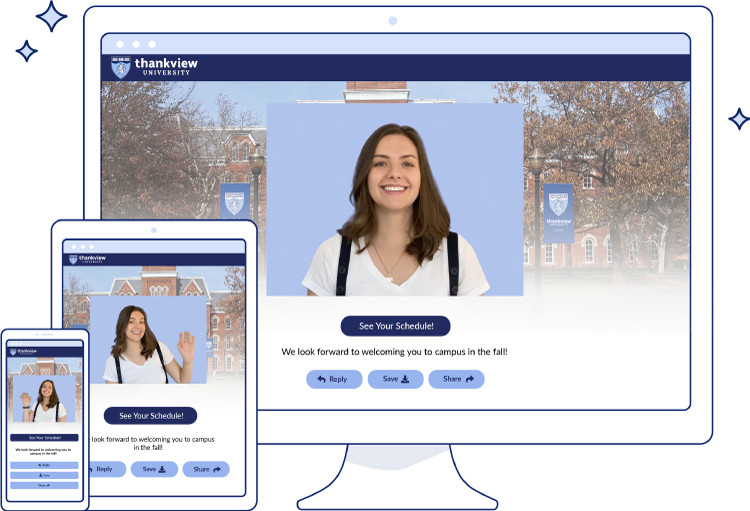9 of the Best Ways To Collect Donations Online
Traditional fundraising has been done over coffee dates, galas, bake sales, and direct mail. If you haven’t considered how collecting donations online factors into your fundraising strategy, now’s the time.
Online fundraising platforms can act as an extension of your nonprofit organization. They can serve as a tool your development director can leverage, or they might even be a resource your non-fundraising staff and volunteers could put to work. So how do you collect/get donations online? Keep reading to find out!
9 Best Ways To Collect Donations Online
There are many different types of payment processors, crowdfunding platforms, and other ways to raise money online that connect nonprofits to donors. Here are nine of the best and easiest ways to accept donations online.
1. Facebook
 Donor relations 101: Meet donors where they are. And for most donors, that’s Facebook. Of course, many younger donors have migrated to Instagram, Snapchat, and TikTok, but most Americans are still on Facebook. This makes it one of the best ways to collect charity donations online for most audiences.
Donor relations 101: Meet donors where they are. And for most donors, that’s Facebook. Of course, many younger donors have migrated to Instagram, Snapchat, and TikTok, but most Americans are still on Facebook. This makes it one of the best ways to collect charity donations online for most audiences.
The Basics
Facebook not only allows you to directly raise funds via your Page, but it also allows people to hold fundraisers on your behalf. Your organization is likely already producing content — and maybe even paid ads — on Facebook, so it could be a logical transition to also collect funds directly from the platform.
Pros
The donate button is quick and easy to access as people scroll through their social media feed and interact with your content.
As a charitable organization, Facebook covers your payment processing fees from their vendors — Facebook Payments, Network for Good’s Donor Advised Fund, PayPal Giving Fund, and Razor Pay.
If you choose to use Facebook Payments, donors can opt into your mailing list, giving you the opportunity to reach out to them with a different campaign via a different medium.
Cons
Verifying your nonprofit’s eligibility isn’t automatic and requires some personal information about your CEO or executive director.
You won’t receive your Facebook payouts immediately. In fact, it might take up to 75 days depending on the method you use and the country you’re operating in.
And of course, Facebook’s algorithm changes often, so you can’t guarantee that your posts are getting in front of the people you hope to reach.
2. Salesforce
 You might already know Salesforce is a powerful mechanism to manage your donor relations. It’s more than a stagnant database though. Salesforce now has a suite of tools specifically designed to help you fundraise.
You might already know Salesforce is a powerful mechanism to manage your donor relations. It’s more than a stagnant database though. Salesforce now has a suite of tools specifically designed to help you fundraise.
The Basics
Put all that hard-earned data to use with Salesforce’s fundraising tools. Besides the data collection and reporting Salesforce is known for, they also have an Elevate offering that allows you to design fund collection pages and process payments.
Pros
If you understand how to utilize the software to its capacity, Salesforce can be an all-in-one hub for your team. For example, connect your online and offline revenue streams to compare and manage via a single dashboard.
Plus, your organization might qualify to receive 10 subscriptions of their premium nonprofit resources.
Cons
Salesforce is first and foremost a data company. That means their interface can be a little clunky and technical. There tend to be many layers to each feature, making the learning curve steeper than with simpler softwares.
Despite the potential gifted subscriptions, Salesforce can get quite expensive, especially the more users you need to add. It’s an investment you should be sure you can get the most out of, otherwise it’s worth seeking out less robust alternatives.
3. Double the Donation
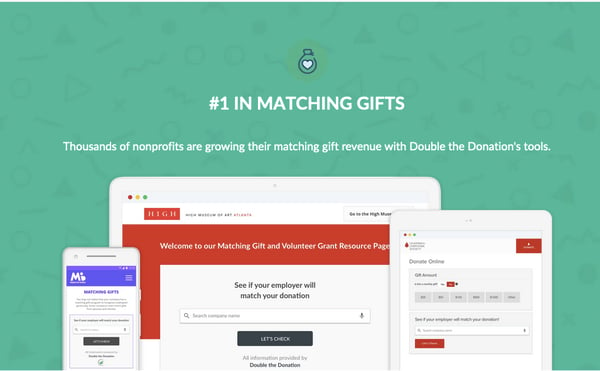 Double the Donation uses matching gifts to amplify the impact of each donor. Essentially, it automates reminders that your donor might be part of a match program through their employer. This makes your supporter more likely to take advantage of this donation option on your behalf.
Double the Donation uses matching gifts to amplify the impact of each donor. Essentially, it automates reminders that your donor might be part of a match program through their employer. This makes your supporter more likely to take advantage of this donation option on your behalf.
The Basics
Using a plugin, you can embed Double the Donation’s online donation forms on up to five webpages that your donor would come across during the donation process. This prompts them to find their employer and they’ll see company-specific matching gift forms and instructions on how to submit their match.
Pros
You’re able to customize your hosted matching gift page, which keeps your message and visuals on brand. It also allows you to pack in specifics about your programs and the corporate gift parameters.
Many matches go unclaimed simply because donors forget or don’t know about their corporate policy. If you’ve ever received a matching gift before, you know how quickly double the amount of donations can add up.
They have a 14-day trial if you’re skeptical of this donation platform.
Cons
In order for the match to be claimed, the donor’s employer needs to be in the database. This means smaller businesses likely will go overlooked.
The page also needs to be set up with all the correct matching materials in order for the match to go through at checkout. This leaves space for potential matches to go unmet.
The platform is also a little pricey — $499 per year at a minimum, or $3,000+ if your nonprofit raises more than $25,000 in matching gifts each year. You need to feel confident that you’ll receive at least that much in matching gifts for it to be worth the cost.
4. Qgiv
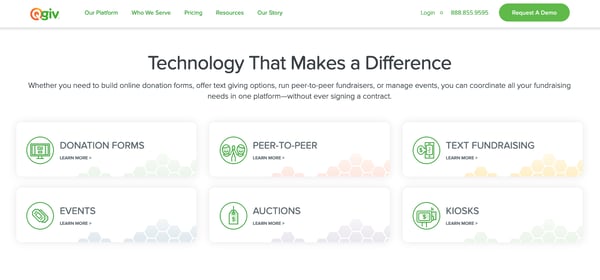 If you use many different touchpoints to interact with your donors, Qgiv allows for all-in-one fundraising. They focus on convenience for both you and your supporters who are ready to make their gift, making it one of the best ways to collect donations online.
If you use many different touchpoints to interact with your donors, Qgiv allows for all-in-one fundraising. They focus on convenience for both you and your supporters who are ready to make their gift, making it one of the best ways to collect donations online.
The Basics
Qgiv’s core feature is mobile-optimized donation pages, which can be customized to match the rest of your website. Other online donation tools they offer include peer-to-peer and gamified mobile giving, online event registration and kiosks for on-site giving, and text fundraising and bidding software.
Pros
Your branding can remain constant across all mediums, so your donors will receive a consistent, trust-building experience regardless of how they interact with your organization.
Qgiv has a few different pricing models depending on your needs. Their “Data” base plan is free until 2021, plus 3.95% + $0.30 per transaction. There are no long-term contracts and no limits on the number of forms and events you use. Not everything is built in at every level, but you can add à la carte features like mobile card readers or peer-to-peer software.
Cons
If you want to access all aspects of the Qgiv software, it’ll cost you nearly $5,000 annually and still comes with the same transaction fees, plus 1% for peer-to-peer transactions and an additional 1% for donations made with American Express. If you don’t need all these ways to reach your donors, you’ll likely find a provider with less transaction overhead.
5. Donorbox
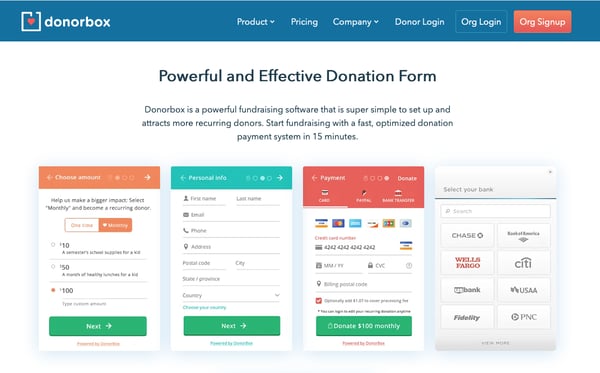 Instead of outdated or makeshift donation processing, Donorbox is built to integrate into your current systems and accepts all the common online payment methods, including Apple Pay, Google Pay, PayPal Express with One-Touch, and direct ACH bank payments.
Instead of outdated or makeshift donation processing, Donorbox is built to integrate into your current systems and accepts all the common online payment methods, including Apple Pay, Google Pay, PayPal Express with One-Touch, and direct ACH bank payments.
The Basics
This fundraising software claims to be both simple and fast to set up. Their aim is to help you attract more recurring donors using an embeddable donation form, a button, or a pop-up. They prompt one-time supporters to give weekly, monthly, or annual gifts with a single click, rather than requiring extra registration screens to set up the recurring donation.
Pros
Not only does this software give donors a seamless interface, it also integrates with the Salesforce Nonprofit Success Pack and accepts donations from your Facebook Page, making it easy for your staff as well. They’ve even added employer donation matching.
If you collect funds internationally, this software allows for multiple currencies and languages. It’s free to start using Donorbox and their fees are low — 1.5% of each month’s donations.
Cons
While their platform fee is small, you’ll also pay 2.9% + $0.30 for credit card processing via Stripe and PayPal. (However, your nonprofit status might reduce these rates.)
Donorbox does not delve into the text message, events, or other mediums that some other donation software tools choose to take on.
6. Mogli
 With more emails and direct mail going unanswered, Mogli was created for mobile giving. Your donors are just an automated text message away with mobile engagement software like Mogli.
With more emails and direct mail going unanswered, Mogli was created for mobile giving. Your donors are just an automated text message away with mobile engagement software like Mogli.
The Basics
As part of Salesforce, Mogli is tech-forward. Not only do they offer two-way text messaging (even from your landline’s phone number), they also allow for surveys, chatbots, and bulk messaging.
Pros
If you’re already a Salesforce user, Mogli is designed specifically to draw from their marketing tools and is built to track and manage directly in Salesforce. They also offer unlimited user licenses and will configure your settings for free.
Mogli claims to have a 98% open rate for SMS and WhatsApp, so that’s much better odds than most email marketing.
Cons
Mogli’s pricing isn’t transparent — you need to fill out a form to be sent their packages. Their technology isn’t built specifically for nonprofit fundraising, so donor experience may not be prioritized in their systems and innovations.
And because text message marketing is still somewhat new, the open rates are high, but you risk putting off some donors who feel it’s invasive to receive messages directly on their phone.
7. Bonfire
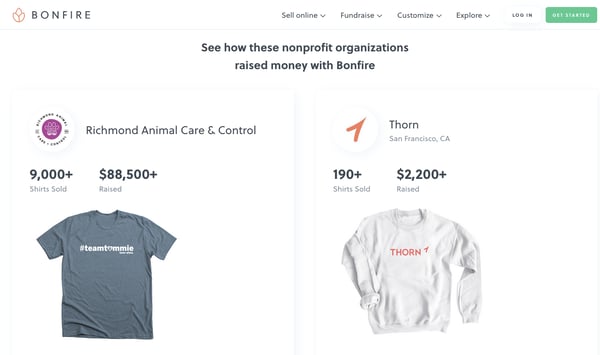 If you’re thinking of selling custom merchandise to raise funds, Bonfire might be a good fit.
If you’re thinking of selling custom merchandise to raise funds, Bonfire might be a good fit.
The Basics
Branded apparel serves as a way to recognize supporters while raising awareness — and funds — for your cause. Bonfire allows you to create apparel that suits your brand, mission, and audience without having to deal with any of the inventory and storage that normally comes with selling merchandise. They even allow you to build an online store for free.
Pros
Bonfire offers templates to use as a base, which is especially handy if you don’t have a designer on staff. They also take care of the printing and shipping.
You can use a T-shirt fundraiser as its own campaign, or in combination with another fundraising event. Plus, once the T-shirts are purchased, your advocates can continue to spread the word after the initial funds are raised.
Cons
While nonprofits receive a reduced processing rate of 3.5% (down from 8% for businesses), this cut can add up. And you’re limited to T-shirts with Bonfire, so you’ll have to source other giveaways elsewhere.
8. PayPal
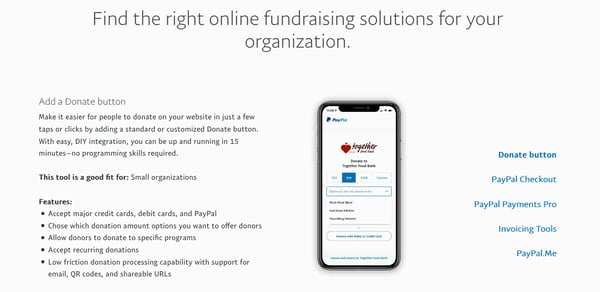 Likely the best-known payment processor around the world, PayPal has earned its reputation of being reliable. Besides name recognition, they’ve also built out tools to help nonprofits fundraise.
Likely the best-known payment processor around the world, PayPal has earned its reputation of being reliable. Besides name recognition, they’ve also built out tools to help nonprofits fundraise.
The Basics
As one of the original online payment tools, donors feel comfortable giving via PayPal and may even be familiar with the interface. PayPal donates buttons can be embedded onto nonprofit websites and integrations have been built for GoFundMe crowdfunding campaigns and Facebook Fundraisers.
Pros
PayPal claims to have 300 million users, which potentially expands your reach, especially if you’re one of their PayPal Giving Fund charities. If you’re part of the Giving Fund, your processing fees are also waived.
PayPal is not as high-tech as some other options, but it is simple enough for most nonprofit teams to manage easily.
Cons
While 501(c)(3) organizations receive a discounted rate of 2.2% + $0.30 per domestic transaction, you must qualify and the reduction is only 0.7%. PayPal also isn’t customizable like many other platforms, so the donor experience will clearly be a PayPal transaction, rather than one that’s on brand for your organization.
9. Mightycause
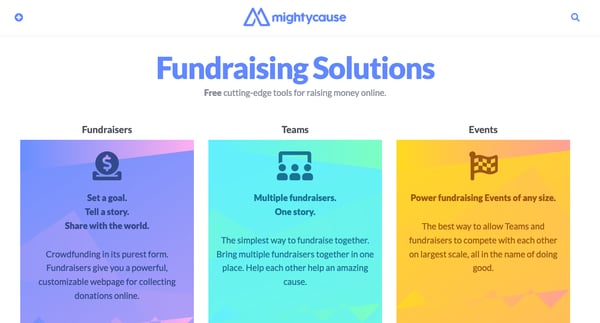 If crowdfunding is part of your fundraising model, Mightycause (formerly Razoo) is a popular choice. Mightycause focuses on donor engagement over cold transactions.
If crowdfunding is part of your fundraising model, Mightycause (formerly Razoo) is a popular choice. Mightycause focuses on donor engagement over cold transactions.
The Basics
Useful for individuals, teams, schools, or organizations, Mightycause helps you gain exposure and collect funds in a user-friendly interface. One of their defining features is to allow you to customize your fundraising campaign to your audience.
Pros
It’s free to run your campaign. Their processing fees are some of the lowest on the market: 2.2% (or less) + $0.29 per donation. If you’d like additional resources, such as branding, marketing, and donor management, you can sign up for a $99 per month plan, without any commitments. They also have a free 14-day trial of the Advanced Plan.
Cons
While some customization is available, donors will know they’re on a Mightycause page (rather than your organization’s) unless you purchase the domain masking add-on feature.
The paid account will integrate with Salesforce and Raiser’s Edge, but the free version is standalone without CRM communication.
Hit Your Goals With Online Fundraising
Virtual fundraising allows for wider reach, faster scaling, and a higher potential for impact. The best way to collect donations online is whichever platform works for your needs, your budget, and your donors. So, what are you waiting for? Log on, create a donation button, and start fundraising for your cause.
Once you decide on a method to collect online donations, you need a thoughtful donor appeal and thank you process. At ThankView, our personalized video platform makes it easy to engage your audience, raise awareness and funds, and turn first-time donors into lifetime supporters. Sign up for a demo now.