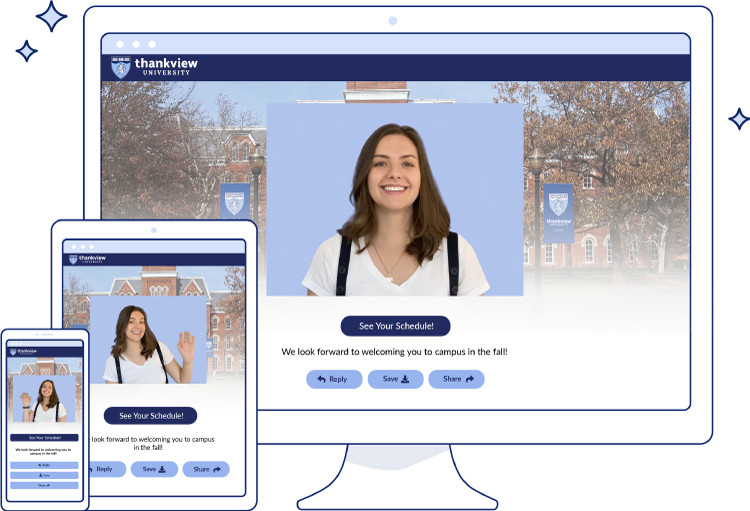What Should Video Request Instructions Include?
You’ve started a Video Request campaign and see that daunting “Instructions” section. Fear not, we’ve got you covered with tips and templates that will have you writing student and volunteer video requests like a seasoned pro.
The instructions input field found in a Video Request campaign has a limit of 1500 characters. What should those 1500 characters look like? Here are a few templates to help get you started on your next Volunteer or Student Request Video.
Your video requests instructions should include:
- A Greeting (whether the greeting is to a specific person or a more general “Hi there!”)
- Their Name
- Instructions for their video’s length
Similar to any ThankView campaign, you’re able to use merge fields to personalize each message for your recipients. We highly recommend customizing each message with merge fields.
That being said, here are generic templates for two kinds of Video Request Campaigns.
2. Connect Students to Donors
Hi %first name%,
We’re putting together a collection of thank you videos for our incredible scholarship donors. In your thank you video, please be sure to address %notes% by name and introduce yourself!
Make sure your video stays under 1 minute long. You can include any of the following:
- What are you studying?
- What clubs or organizations are you involved with?
- How has your scholarship made all of this possible?
Be creative! Record your video around campus. Edit together clips from a typical day in your life. Let your scholarship donor know how this scholarship has benefitted you and your studies.
Head to this link for more recording tips: https://faq.thankview.com/recording-videos/what-are-some-tips-for-recording
The due date is mm/dd/yyyy. Please sure to record your video before then.
Thank you!
3. Get Volunteers’ Stories
Hi and hello!
We are assembling a collection of videos from our amazing volunteers to thank first-time volunteers, and also encourage them to keep volunteering.
We appreciate the time you’ve dedicated and ask if you could record a short video message (no longer than a minute) giving a few reasons why you volunteer with [Your Organization’s Name here].
Your message can include but is certainly not limited to
- Your first volunteer experience with us
- How long you’ve been volunteering with us
- Your favorite memory volunteering with us
- Reasons you keep volunteering with us
The best place to start is with an introduction and your name. Head to this link for more recording tips: https://faq.thankview.com/recording-videos/what-are-some-tips-for-recording
Thank you for your time, commitment, and willingness to share your story!
Take it Easy — It’s Automated!
Make your life easier and select a due date and set automated reminders. You can also select how many reminders emails you’d like to automatically send to your recipients before that due date.
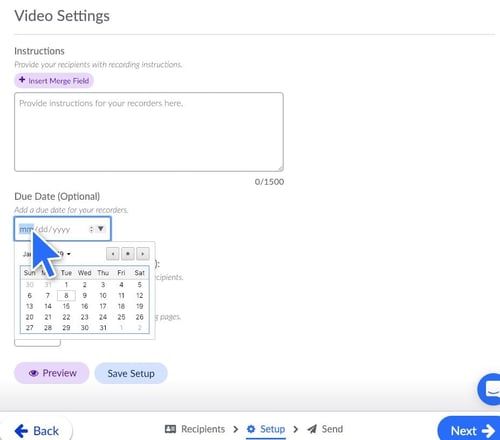
Need more help?
We’re happy to help guide you through setting up your student or volunteer video request campaign. You can easily reach us while logged-in to ThankView by clicking the Intercom help button located at the bottom right corner of your screen. Alternatively, you can reach us by emailing support@thankview.com.