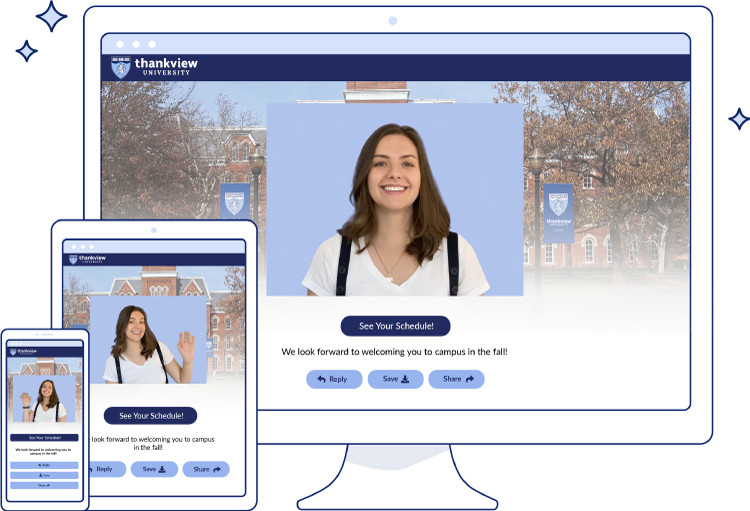Your First Steps with ThankView
You’ve set up your ThankView portal. Now what? Where do you start?
Fortunately, in the list of questions you need to ask before building a campaign (who, what, when, and why?), you’ve already got the medium, you’ve got the “what.” You’ve got ThankView!
For your first campaign, we recommend sending a test ThankView campaign to yourself and your team. You can send your team members ThankViews, both as emails and texts, to introduce them to the platform.
For this ThankView campaign, be crazy and creative!
Explore as many of our fun features as you can. Show off to your colleagues how easy ThankView is to customize by adding your organization’s photos and logos.
While the Call to Action button typically links to a donation page, RSVP form, or a photo album from an event, you can use this test campaign as a good excuse to share a ridiculously cute .gif.
Here are some of our recommendations for your test campaign’s Call to Action links:
The possibilities are endless! Both with your first test campaign and future campaigns, if you have fun making the campaign, it shows.
Who?
Now that you’ve sent a test campaign to your team, the next question to answer is “who?”
Who will you send your first ThankView campaign to? How many recipients will you send to? Will you break your recipient lists down by gift amount, by class year, by region? Try to segment your lists and be specific to the recipients that you are sending to.
The hardest part is determining your list. Uploading it into ThankView is as easy as cake!
Why?
Now you have the “who” and the “what,” you need the why.
Determining the why will be helpful in deciding the content of your video. Where should you shoot video? What kind of equipment should you use to shoot the video? What should your script say? These questions and other video details should only be decided after you determine the “why.”
Here’s a list of great first campaign ideas:
- An invitation or Save the Date for an upcoming event
- A year-long birthday campaign to donors or alumni
- An update campaign from your Staff/Dean/President/Provost
- A thank you campaign for a recently completed project at your organization or on your campus
- A holiday campaign like Valentines Day, Halloween, or Christmas(make sure to check out the ThankView holiday intros!)
What do your donors want to see? How has their gift impacted your organization? What’s the most creative way you can showcase those changes?
Through your campaign video, donors, alumni, volunteers, whoever your recipients may be, get a glimpse into the great things that your organization is accomplishing. So get excited and get started with ThankView!